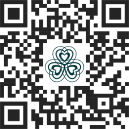Frequently Asked Questions
Getting started
Please note that you can only earn points upon eligible transactions.
i. For spending at participated Nina Hotels
a) Please share your membership QR Code at CCG Hearts app and present your membership upon every transaction. Your transaction will be automatically sent to our system for points earning 1 day after your transaction date or check-out date.
b) For online shopping at Nina Boutique, kindly insert your membership number and points will be credited to your account within 5-7 working days.
ii. For spending at Central Market
a) Please share CCG Hearts app and present your membership upon every transaction. Your transaction will be automatically sent to our system for points earning immediately after your transaction.
b) In case the shop cannot verify your membership, you can upload your valid receipts (within 14 days) via CCG Hearts App or bring along to the customer service counter for point registration. The customer service team will verify your transaction and credit the points to your account within 5-7 working days.
iii. For spending at malls
a) For transactions below HK$29,999 - you can upload your valid receipts (within 14 days) via CCG Hearts App, and points will be credited to your account within 5 working days.
b) For transactions above HK$30,000 – you can bring along your valid receipts (within 14 days) to the customer service counter for point registration, and points will be credited to your account within 5-7 working days.
iv. For spending at cinema
a) You can upload your valid receipts or cinema ticket (within 14 days) via CCG Hearts App, and points will be credited to your account within 5-7 working days.
1. Login to the CCG Hearts App.
2. Go through the OTP verification.
3. Click the receipt icon on the homepage.
4. Upload your receipt.
5. Under normal circumstances, the receipt data will be auto filled in the necessary data fields (e.g., transaction date, shop name). In case the function fails, please help to input accordingly.
6. After uploading, please click to confirm.
7. All steps are completed. The corresponding points will be credited to your account within 5-7 working days, given the uploaded transaction is eligible and valid.
1. Login to the CCG Hearts App.
2. Go through the OTP verification.
3. Click “Rewards” at the bottom menu bar.
4. Select “Get perks” at the top banner.
5. Select your perks and grab the coupons.
1. Login to the CCG Hearts App.
2. Go through the OTP verification.
3. Click “Profile” at the bottom menu bar.
4. Select “Point History” at the available menu and click the “>” for details.
1. Login to the CCG Hearts App.
2. Go through the OTP verification.
3. Click “Profile” at the bottom menu bar.
4. Click “Privileges” at the top 4 options bar.
5. Selected “Discover more the membership status benefits”.
6. Select the corresponding card face.
For checking your current membership tier:
1. Login to the CCG Hearts App.
2. Go through the OTP verification.
3. Click “Profile” at the bottom menu bar.
4. Your current membership tier is at the top right of the card face.
For checking your tier upgrade requirement:
1. Click “>” at the bottom right corner of the tier card face.
2. The status of achieving next membership will be shown.
Membership registration and account management
1. Please check the accuracy of your registered mobile number
2. For guests who are using one card two numbers, they may not be able to receive the OTP, please try to contact your internet service provider for this issue.
3. Occasionally SMS messages can get delayed or lost too, kindly wait a few minutes and request another OTP.
4. Should you encounter further problems, please contact our customer service for support.
Yes.
For key profile information, including name, birthday, mobile number and email, please contact customer service team at crm@ccghearts.com for data change.
For the rest of the information, please login to your CCG Hearts Apps, go to “Profile”, and choose “Personal Profile” at the bottom menu.
You can change your profile from time to time.
Points earning
1. All eligible transactions must be within 14 days upon the transaction date or check-out date, at participated hotels, malls and cinema of the programme.
2. For definition of eligible transactions of malls:
a. single transaction with a transaction amount of HK$100.00 or above at participated merchants, which is paid by digital payment.
b. A transaction whereby a sales voucher, sales receipt or electronic payment slip is issued with the name of the merchant, transaction date, transaction amount, invoice number or any other information required by Chinachem from time to time clearly stated.
c. A transaction which is not under the below categories: charity donations; payment of parking fees; deposit payments for (among others) goods and services; a transaction which is cancelled, refunded or withdrawn; a transaction conducted at / with / for / through carwash and car care services, automotive products and related services, kiosks, exhibition venues, temporary exhibition booths / pop-up stores, banking services, the payment of insurance premiums, money exchange centers, the payment of tuition / membership / any other monthly fees, the purchase of any kind of memberships and/or treatment packages from (including but not limited to) gyms, the purchase or topping-up of Octopus cards, value-added or payment services, mail, fax, email or phone orders, online transactions (except the online purchase of Central Market event tickets), bill payments (including but not limited to payments to utility companies, the Government, statutory organizations and educational institutions), the payment of telecommunication fees or the purchase of phone cards, the purchase of tickets (e.g. show / event / concert / exhibition tickets), trade-in transactions or product redemptions, the purchase / the use of (electronic or otherwise and whether or not issued by Chinachem and/or its associated companies) shopping vouchers, cash coupons, tokens, gift cards, gift certificates, membership cards, bonus point cards, discount cards, value-added cards, shoe coupons, soup coupons, drink coupons, food coupons, cake cards (including Chinese bridal cake cards) and wedding coupons / vouchers, cash rebate programs operated by any Participating Merchant, the purchase of gold grains, bars and deposits at gold saving.
3. For definition of eligible transactions of hotels:
a. Stays which book directly via the hotel corporate websites, corporate sales and reservations teams or front office teams. All bookings through third party platforms, including those from Online Travel Agent, Travel Agent, or other unofficial channels, are not eligible to earn points.
b. Banquet or meeting spending, which book directly through official banquet and event teams, at participated outlets.
c. Dining spending at participated outlets, including the related F&B spending includes food and beverage expenses at all participated F&B outlets, in-room dining, self-pick-up takeaway (Eligible F&B spending does not cover takeaway order that placed via 3rd party platform, e.g., Deliveroo), and eShop spending at https://ninaboutique.com/
1. There are 2 points expiry date across a calendar year: 30th of June and the 31st of December.
2. All points will be expired at the next closest expiry cut-off with a validity period ranging from 12 to 18 months.
3. Points earned from 1 January to 30 June will all expire on 30 June of the following year.
4. Points earned from 1 July to 31 December will all expire on 31 December of the following year.
5. Under special circumstances of points refunded to members, the corresponding points will expire on the original expiry date.
Points redemption
1. Login to the CCG Hearts App.
2. Go through the OTP verification.
3. Click “Rewards” at the bottom menu bar.
4. Selected your redemption items and proceed to redemption.
1. Login to the CCG Hearts App.
2. Go through the OTP verification.
3. Click “Profile” at the bottom menu bar.
4. Click “My Rewards” at the top 4 options bar.
5. Select “Used” for redemption details.